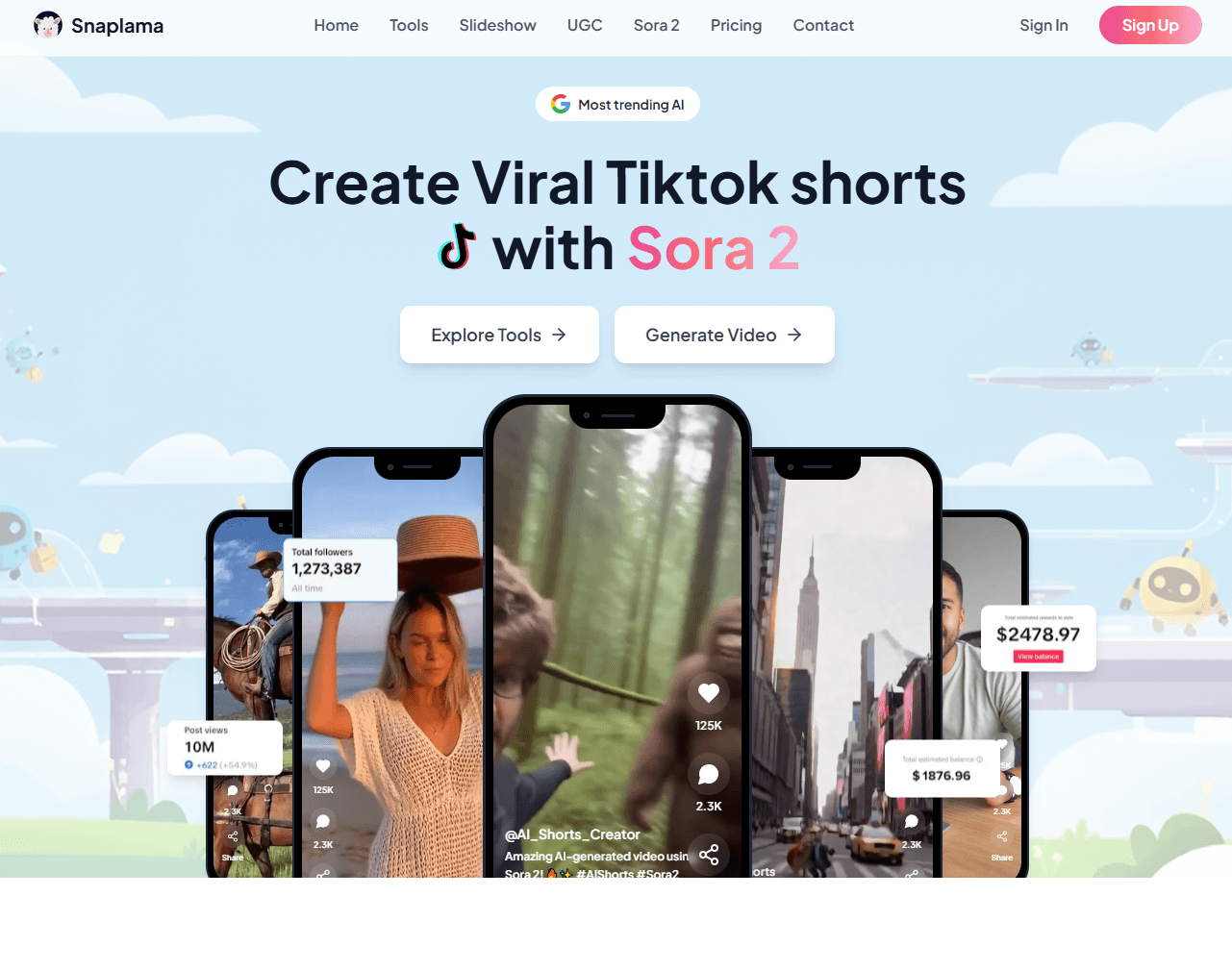How to Use Sora 2 for TikTok: Complete Creator's Guide 2025

TikTok has become the universal language of the internet, and content creators are constantly searching for faster, smarter ways to produce scroll-stopping videos. Enter Sora 2—OpenAI's revolutionary AI video generator that's changing the game entirely. With its ability to create realistic, sound-synchronized videos from simple text prompts, Sora 2 is quickly becoming the secret weapon for viral TikTok content.
If you're tired of spending hours filming and editing, or if you want to create professional-looking content without expensive equipment, this guide will show you exactly how to harness Sora 2's power for TikTok success.
Why Sora 2 Is Perfect for TikTok Creators
Before we dive into the how-to, let's understand what makes Sora 2 such a perfect match for TikTok content creation.
Revolutionary Features That Matter
Sora 2 isn't just another AI tool—it's a complete paradigm shift in content creation. The model can generate videos up to 20 seconds long with synchronized audio, realistic physics, and even the ability to insert your own likeness through the "Cameo" feature. Unlike earlier AI video generators that produced uncanny, physics-defying clips, Sora 2 understands how objects interact in the real world.
For TikTok creators, this means you can produce 10-15 draft ideas per hour compared to 2-3 with traditional tools. The speed advantage alone is massive, but when you add in the fact that Sora 2 handles scene cuts, pacing, camera movements, and audio automatically, you're looking at a complete production assistant in your pocket.
Built for Vertical Video
One of Sora 2's standout features is its native support for the 9:16 vertical aspect ratio—the exact format TikTok demands. This means your AI-generated videos fit perfectly in the TikTok feed without awkward cropping, black bars, or reformatting headaches. You can generate content that's optimized for TikTok from the very first render.
The Social Media Integration Advantage
Sora 2 launched with its own TikTok-style social app featuring a swipeable feed, making it clear that OpenAI designed this tool specifically with short-form vertical video platforms in mind. The entire interface is built around the kind of quick, engaging content that thrives on TikTok.
Getting Started: Setting Up Sora 2 for TikTok
Prerequisites and Access
Before you can start creating TikTok content with Sora 2, you need:
- Access to Sora 2: Currently available via the iOS app in the US and Canada (invite-only during early rollout)
- An OpenAI account: The same one you use for ChatGPT
- iPhone with iOS 18.0 or later: Android version is planned but not yet available
- TikTok account: For publishing your finished videos
If you haven't secured access yet, refer to online guides about obtaining invite codes or join the official waitlist through the Sora app.
Creating Your Cameo Profile
One of Sora 2's most powerful features for TikTok creators is Cameos—the ability to insert yourself into AI-generated videos. Here's how to set it up:
- Open the Sora app and navigate to the Cameo setup
- Record a 10-second video of yourself saying a few numbers
- Turn your head slowly to capture different angles
- Complete the voice verification by reading the prompted text
- Wait for processing (usually takes a minute or two)
Once your Cameo is ready, you can star in any AI-generated scenario without ever picking up a camera. Imagine creating a video of yourself climbing a mountain, dancing in Times Square, or demonstrating a product—all from your couch.
Step-by-Step: Creating Your First TikTok Video with Sora 2
1. Plan Your Content Strategy
Don't just jump in randomly. Successful TikTok content follows a formula:
The Three-Beat Arc:
- Hook (0-3 seconds): Visual or verbal surprise that stops the scroll
- Escalation (3-8 seconds): Build interest, show the action
- Payoff (8-10 seconds): Deliver on the promise, end with impact
Before opening Sora 2, write down:
- Your core message or theme
- The hook that will grab attention
- Your target audience
- The emotion you want to evoke
2. Configure Your Project Settings
When you're ready to generate, configure these critical settings:
Aspect Ratio
Always select 9:16 (vertical) for TikTok. This is non-negotiable—TikTok is a vertical platform, and horizontal videos will look terrible in the feed.
Duration
Start with 10-15 seconds. TikTok's sweet spot is 13-24 seconds for maximum engagement, and you'll likely add transitions or captions in post-production. Shorter clips (6-10 seconds) render faster and tend to have fewer glitches.
Quality
If you're on the free tier, "Standard" quality takes about 2 minutes to generate and works perfectly for TikTok. Pro users can access higher quality options for more polished content.
Audio
Specify whether you want ambient sounds, dialogue, music, or sound effects. Sora 2 generates audio automatically, but being specific yields better results.
3. Craft the Perfect Prompt
This is where the magic happens. A great prompt can mean the difference between viral content and a wasted generation. Here's the formula:
Prompt Structure:
[Duration & Format] + [Subject & Action] + [Setting & Atmosphere] + [Camera Movement] + [Lighting & Style] + [Audio Elements]
Example: Lifestyle/Aesthetic Content
"9:16 vertical video, 12 seconds. A cozy café on a rainy morning, camera slowly zooms in on steam rising from a coffee cup by the window, raindrops sliding down the glass, warm golden hour lighting, soft jazz playing in background, cinematic feel."
Example: Product Showcase
"Vertical 9:16 format, 10 seconds. Close-up of a smartphone lying on a marble countertop, hand enters frame and picks it up, screen lights up showing app interface, modern minimalist setting, bright natural window light, subtle click sound when screen activates."
Example: Surreal/Creative Content
"9:16 vertical, 15 seconds. Me (using Cameo) as a superhero flying over a city skyline at sunset, cape flowing realistically in wind, confident smile, dramatic orchestral music swelling, soft lens flare from sun, saying 'Ready for anything' at 8-second mark."
Example: Tutorial/Educational
"Vertical format 9:16, 12 seconds. Overhead shot of hands folding an origami crane, each fold shown clearly, soft paper rustling sounds, clean white desk surface, bright even lighting, time-lapse effect showing complete transformation."
Pro Tips for Better Prompts:
- Be specific about camera movements: "slow dolly push-in," "steady handheld," "static tripod shot"
- Mention lighting explicitly: "golden hour," "soft studio lighting," "harsh shadows"
- Include audio cues: "gentle wind," "city traffic ambience," "upbeat electronic music"
- Specify the mood: "nostalgic," "energetic," "mysterious," "whimsical"
- Use negative prompts to avoid issues: "no fast motion," "no camera shake," "no blur"
4. Generate and Iterate
Hit "Create" and wait for the magic. Free users get 50 generations per day, so don't be afraid to experiment.
Common Issues and Quick Fixes:
Problem: Lighting is too dark
Solution: Add "bright morning sunlight" or "well-lit" to your prompt
Problem: Motion looks unnatural or physics are off
Solution: Reduce scene complexity, add "slow, controlled motion" and "realistic physics"
Problem: Audio doesn't match the visuals
Solution: Be more specific about timing ("at 5 seconds, the door slams") and describe sounds in detail
Problem: Character appearance changes between shots
Solution: Keep descriptors identical, add negative prompts like "no beard changes," "consistent appearance"
5. Download and Prepare for TikTok
Once you're happy with your video:
- Tap the three-dot menu (⋯) in the upper-right corner
- Select "Download"
- The video saves as MP4 to your Photos app
The file will be in 1080 × 1920 resolution (perfect for TikTok) and ready to upload directly. However, most successful creators add a few finishing touches first.
Post-Production: Polish Your Sora 2 Videos for Maximum Impact
While Sora 2 generates impressive raw footage, adding polish takes your content from good to viral-worthy.
Recommended Editing Tools
For Mobile (Quick Edits)
- CapCut: Perfect for Sora 2 exports with TikTok-optimized presets
- InShot: Great for adding text overlays and filters
- TikTok's Built-in Editor: For last-minute adjustments
For Desktop (Advanced Editing)
- DaVinci Resolve: Free and powerful, great for color grading
- Adobe Premiere Pro: Industry standard with excellent color correction
- Final Cut Pro: Fast rendering for Mac users
Essential Edits to Make
1. Add Captions and Text
This is critical. The majority of TikTok viewers watch with sound off, so captions aren't optional—they're essential. Add:
- Hook text in the first 2 seconds
- Key points or calls-to-action
- Hashtags and branding
2. Enhance with Transitions
Sora 2's footage is already smooth, so keep transitions subtle:
- Crossfades between scenes
- Simple zoom effects for emphasis
- Quick cuts for pacing
Avoid heavy effects that distract from the AI-generated content.
3. Color Correction
Some Sora 2 videos have a slightly washed-out look. Use your editing software's color grading tools to:
- Increase saturation slightly (5-10%)
- Boost contrast for pop
- Adjust shadows and highlights
- Match colors if combining multiple Sora clips
4. Audio Optimization
Even though Sora 2 generates audio:
- Add trending TikTok sounds when relevant (this boosts algorithm visibility)
- Layer your own voiceover if needed
- Adjust audio levels to meet TikTok's standards
- Add sound effects for emphasis
Watermark Considerations
Free Sora 2 videos include watermarks. While this means you can't use them for commercial purposes without permission, it actually adds authenticity to your content. Many creators embrace the watermark as a badge of using cutting-edge AI technology, which can spark curiosity and conversation in the comments.
Advanced Strategies for Viral TikTok Content with Sora 2
Strategy 1: The Surreal Fantasy Approach
Sora 2 excels at creating dreamlike, impossible scenarios that captivate audiences. These videos perform exceptionally well because they spark "Is this real?" discussions in the comments.
Example:
"A cat performing a triple jump in a space station, with Earth's sunrise glowing in the background, realistic zero-gravity physics, peaceful orchestral music."
The combination of familiar subjects (cute cat) with fantastical settings (space station) creates cognitive dissonance that keeps viewers watching and sharing.
Strategy 2: Personal Cameo in Absurd Scenarios
Use your Cameo to place yourself in situations that would be impossible or prohibitively expensive to film in reality.
Examples:
- "Me casually sipping coffee while sitting on top of a moving train through Swiss mountains"
- "Me as a detective in a 1940s film noir scene, dramatic lighting, investigating a mysterious case"
- "Me having a conversation with my past self, both versions sitting at a café table"
Important:
Always label these as AI-generated to comply with TikTok's 2025 policy requiring disclosure of realistic AI-generated media.
Strategy 3: Rapid Variation Testing
One of Sora 2's biggest advantages is speed. Create multiple versions of the same concept with different:
- Hooks (first 3 seconds)
- Music choices
- Visual styles
- Calls-to-action
Post them at different times and analyze which performs best. The TikTok algorithm rewards this kind of A/B testing, and you can create 10 variations in the time it would take to film and edit one traditional video.
Strategy 4: Trend Hijacking
When a new TikTok trend emerges, use Sora 2 to jump on it immediately:
- Identify the trending audio or format
- Generate a Sora 2 video that fits the trend structure
- Add the trending sound in post-production
- Post within hours while the trend is hot
Your speed-to-market advantage means you can ride the wave before it crests.
Strategy 5: Series and Episodic Content
Sora 2's character and world-state consistency makes it perfect for episodic content. Create a recurring character or setting and build a following around regular updates.
Example Series Ideas:
- "AI Adventures" – Your Cameo exploring different AI-generated worlds
- "Time Travel Tutorials" – Educational content set in different historical periods
- "Product Reviews from Space" – Reviewing everyday items in absurd locations
Legal and Ethical Considerations
TikTok's AI Content Disclosure Requirements
As of 2025, TikTok requires creators to label realistic AI-generated media. Here's how to comply:
- Use TikTok's built-in "AI-generated content" disclosure toggle when uploading
- Add a text overlay in the video itself stating "AI-generated" or similar
- Mention it in your caption or video description
Warning:
Failure to disclose can result in your content being removed or your account being penalized.
Cameo and Likeness Rights
- Only use Cameos of yourself or people who have explicitly given consent
- Never impersonate real public figures without permission
- Avoid creating misleading content that could be mistaken for real footage of actual events
- Remember that consent can be revoked—respect others' likeness rights
Copyright and Commercial Use
- Free Sora 2 videos with watermarks cannot be used for commercial purposes
- Avoid using branded products, logos, or copyrighted characters in your prompts
- Don't include celebrity likenesses without authorization
- If you're creating sponsored content, ensure your Pro subscription allows commercial use
Misinformation Prevention
- Never create AI-generated videos that misrepresent real events
- Don't generate fake news or misleading political content
- Avoid deepfakes that could harm someone's reputation
- Keep human judgment in the loop—fact-check any claims in your videos
Optimizing Your TikTok Strategy with Sora 2
Posting Schedule
With Sora 2's speed, you can maintain a consistent posting schedule:
- Daily posters: Generate 2-3 videos per day, post at peak times
- 3x per week: Focus on higher quality, longer edits
- Weekly series: Build anticipation with episodic content
Engagement Tactics
Use Sora 2's capabilities to encourage interaction:
- Ask viewers to suggest scenarios for your next Cameo video
- Create "choose your own adventure" polls where viewers vote on what happens next
- Respond to comments with custom Sora-generated videos
- Collaborate with other creators by remixing their concepts
Analytics and Iteration
Track these metrics to improve:
- Hook retention (how many viewers stay past 3 seconds)
- Average watch time
- Completion rate
- Share rate (viral potential indicator)
- Comments (engagement quality)
Use this data to refine your prompts, styles, and content strategy.
Troubleshooting Common TikTok-Specific Issues
Video Quality Loss on Upload
TikTok compresses videos during upload. To minimize quality loss:
- Export at the highest quality Sora 2 offers
- Avoid excessive compression in post-production
- Use 1080p resolution minimum
- Keep bitrate high in your editing software
Audio Sync Problems
If audio falls out of sync after editing:
- Export at 30fps (TikTok's native frame rate)
- Don't change the video speed without adjusting audio
- Use constant frame rate, not variable
- Re-encode in a format TikTok handles well (H.264 codec)
Content Not Reaching For You Page (FYP)
If your Sora 2 videos aren't gaining traction:
- Ensure you're disclosing AI content (algorithm may suppress undisclosed AI)
- Add trending sounds in post-production
- Use relevant hashtags (but don't overdo it—5-7 max)
- Post during peak hours for your audience
- Engage with other creators' content to boost your account's activity
Watermark Visibility Issues
If the Sora watermark clashes with your content:
- Avoid placing important text or subjects in the watermark area
- Adjust your framing in the prompt to work around it
- Consider upgrading to Pro for watermark-free exports if commercial use is needed
The Future of TikTok Creation with Sora 2
Sora 2 represents a fundamental shift in content creation. As the technology continues to evolve and access expands beyond the current invite-only phase, we're likely to see:
- Longer video support: Currently capped at 20 seconds, future updates may allow full-length TikToks
- Better physics and realism: Already impressive, but continuous improvements are expected
- More style presets: Easier ways to achieve specific aesthetic looks
- Direct TikTok integration: Potential API connections for seamless publishing
- Collaborative features: Multi-creator Cameo videos and shared projects
The creators who master Sora 2 now will have a significant advantage as the tool becomes mainstream. You're not just learning a new software—you're developing a skill set that will define the next era of digital content creation.
Final Thoughts
Sora 2 isn't here to replace human creativity—it's here to amplify it. The tool handles the technical heavy lifting (filming, physics, audio synchronization) so you can focus on what matters: storytelling, entertainment, and connection.
The barrier to entry for professional-looking TikTok content has never been lower. You don't need expensive cameras, studio lighting, or advanced editing skills. You need imagination, a smartphone, and the willingness to experiment.
Start simple, iterate based on what performs well, and don't be afraid to push boundaries. The most successful Sora 2 creators on TikTok are those who embrace the technology's unique capabilities rather than trying to hide that they're using AI.
The future of TikTok content creation is here. Are you ready to be part of it?
Frequently Asked Questions
Q1: Can I use Sora 2 videos for commercial TikTok content or brand partnerships?
The answer depends on your Sora 2 subscription level. Free tier videos include visible watermarks and are restricted from commercial use per OpenAI's terms. If you're working with brands, creating sponsored content, or monetizing your TikTok account through the Creator Fund, you'll need to upgrade to a paid subscription (such as ChatGPT Pro) for commercial licensing rights and watermark-free exports. Always check the current terms of service, as these policies evolve. For brand partnerships, be transparent with sponsors about using AI-generated content.
Q2: How do I make my Sora 2 videos look more authentic and less "AI-generated"?
While Sora 2 produces remarkably realistic videos, several techniques can enhance authenticity. First, layer real-world audio over the AI-generated soundtrack—record ambient sounds or use high-quality stock audio. Second, combine Sora 2 clips with brief snippets of real footage (like a quick intro showing your face or hands). Third, use your Cameo feature to insert yourself into scenes, which grounds the AI content in reality. Fourth, add natural imperfections in post-production: slight color grading inconsistencies, gentle camera shake, or subtle lens effects that mimic real cameras. Finally, be strategic with your prompts—specify "documentary style," "handheld footage," or "iPhone quality" for more organic-looking results.
Q3: What's the ideal video length for TikTok when using Sora 2?
TikTok's algorithm and user behavior research consistently shows that 13-24 second videos perform best for engagement and completion rate. Since Sora 2 can generate clips up to 20 seconds, aim for 10-15 seconds of AI-generated content, then add 3-5 seconds of captions, transitions, or calls-to-action in post-production. This sweet spot is long enough to tell a complete story but short enough that viewers watch all the way through—a critical metric for FYP placement. For specific content types, adjust accordingly: educational content can extend to 30-60 seconds, while pure entertainment should stay under 20 seconds.
Q4: Why aren't my Sora 2 TikToks getting views even though the content quality is good?
Several TikTok-specific factors affect visibility beyond content quality. First, ensure you're properly disclosing AI-generated content—TikTok's 2025 policy requires this, and failure to label may result in algorithmic suppression. Second, add trending sounds in post-production; Sora 2's native audio won't trigger TikTok's trend detection. Third, post during peak hours when your target audience is active (typically 6-10 PM in their timezone). Fourth, engage with other creators' content before and after posting—TikTok rewards active community members. Fifth, use 5-7 relevant hashtags, including at least one trending tag. Finally, check that your account isn't shadowbanned by testing with a new post. If issues persist, try posting a few non-AI videos to establish account credibility with the algorithm.
Q5: Can I create a consistent character or series with Sora 2 for my TikTok account?
Absolutely—Sora 2's world-state continuity and character consistency features make it excellent for episodic content. To maintain consistency across episodes, save your successful prompts and use identical character descriptors in each video. For example, if your series features "a woman in her 30s with shoulder-length brown hair, wearing a red jacket and black jeans," use that exact phrasing in every episode prompt. Add negative prompts to prevent variation ("no hair color changes," "consistent outfit"). Use your Cameo feature for the ultimate consistency—your digital likeness will appear identical in every video. Create a content calendar and generate multiple episodes in one session while the style is fresh. Many successful TikTok creators have built followings around AI-generated series characters, with some accounts gaining 100K+ followers using this strategy.
Create Sora 2 videos with Snaplama
Join Snaplama to access our AI tools and create amazing content for your brand.